A few days ago, I posted a method to push off the Windows Updates for up to several days that a reader suggested. Another reader, Ishmeet S., responded with a method he uses to push the updates out for… 25 years (!!) (name used with permission).
For normal Windows users, these unscheduled Windows Updates are a minor annoyance. For traders using software to enter trades, these updates are very costly!
When you’re trading with a strong edge, it pays to avoid anything that prevents you from executing your trades.
Ishmeet does something clever to push the updates further than Windows deems appropriate with these steps:
- Sets his system clock to a date way in the future (the year 2050 or beyond)
- Pushes the Windows Updates to the furthest date possible
- Sets his system clock back to the current date
I’ve verified this works – see this screenshot:
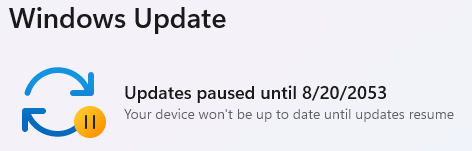
The only issue with this is that if you restart your machine, the setting is forgotten, and you have to do it again.
That didn’t deter Ishmeet, though!
He created a script that automatically performs the steps above and used Windows Scheduled Tasks to execute it upon startup.
He graciously offered to share the script with other readers. It modifies the Windows registry, so I’m not linking to the script directly here, but if you’re interested, hit reply and I’ll send it to you.
Thanks for sharing this clever solution, Ishmeet!
-Dave
P.S. Are there any DAS users out there who use the Trade Signal feature to generate alerts? I’m working on something you might be interested in. If you’re interested in beta testing it, hit reply and let me know how you’re using the Trade Signal feature.