As I mentioned last week, I have been waging war on my trading workflow after I completely missed the market open one day because I was distracted and deeply engrossed in a CTO task.
I get pissed when I miss profitable trades that I know I should have and could have been in.
In fact, nothing in the world may be more motivating to me than when I miss a trade in a way that could be easily prevented.
Around the same time that I missed this trade, a friend of mine sent me a text in the middle of the night. No biggie – my notifications are turned off.
But he apologized, saying that he meant to schedule the text to be sent later.
Interesting – schedule a text? I asked him what exactly he was doing and he sent me a link to the iPhone’s now built-in Shortcuts app and the Automations section.
Holy crap. How did I not know about this feature?
I immediately thought of 3-4 things I could do with this nerdy feature.
Here’s the smart notification I came up with that works great.
For one of my trading strategies, I need to enter orders before the market open. This strategy is quite profitable, so it’s really important that these orders go in and the right time.
If I’m distracted and forget to enter them, that costs me money.
So I created an Automation on my iPhone that does the following:
- If I’m at home
- and it’s a weekday
- and the time is 9:20am ET
- use the Speak Text function to say “Time to Trade the Open”
If I’m not at home, I’m not trading that day, so no need to interrupt me with a useless notification.
Here’s what the notification looks like in the Shortcuts app:
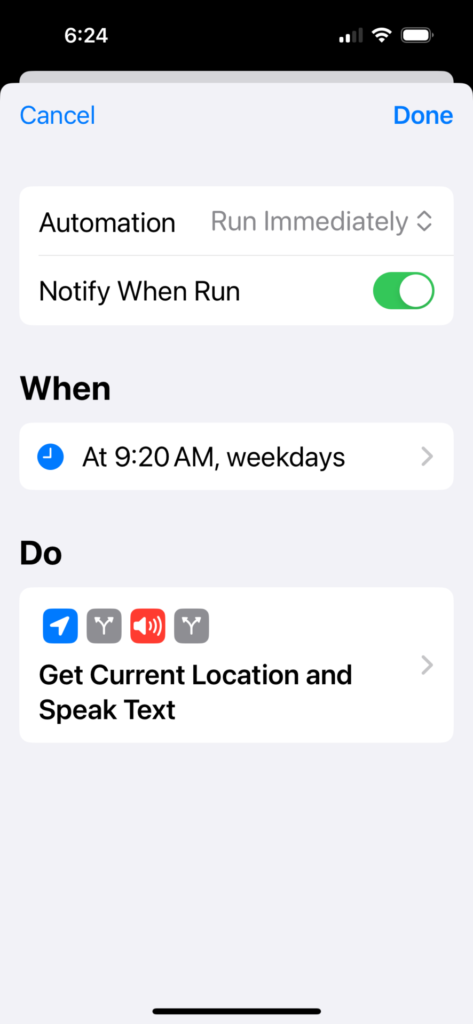
And here’s what it looks like when you tap the Do item:
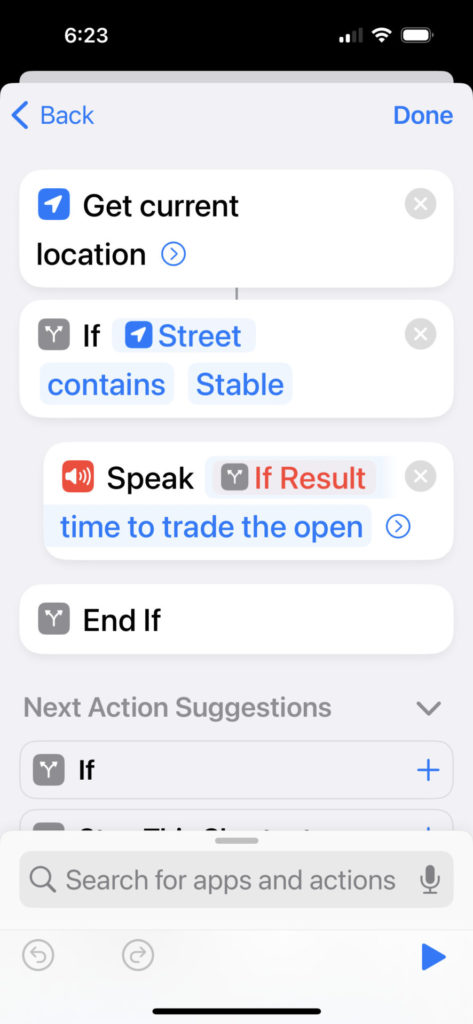
Stable is the name of the street where my house is.
This works great for me.
But I want to take this one step further.
On Christmas morning (a Monday this year), this notification will tell me it’s time to trade the open – even though it’s a market holiday. Not ideal.
The next step will be to create a simple API for market holidays that the notification can call. If it’s a market holiday, skip the notification.
Super geeky and super cool.
Do you use the iPhone automations to do cool trading stuff? Let me know – I’d love to hear about it.