For users of Brokerage+, this script will parse the log file that B+ creates and pull out any executions that occurred in any of the interfaces, even Paper Trading.
The script will format the executions in a way that TraderVue can accept using their Generic format.
Installation Instructions
To “install” the script, download the bplus_tradervue.txt file and save it to your machine in a location you’ll remember. I have a folder called scripts that I use for storing these types of files.
After saving the file, you must rename it from bplus_tradervue.txt to bplus_tradervue.ps1.
Usage Instructions
To execute the script, right-click on the bplus_tradervue.ps1 and choose Run with PowerShell from the menu that appears:
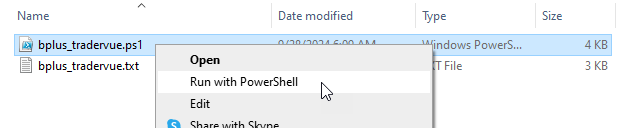
(Depending on your configuration for PowerShell, you might get a warning about executing PowerShell scripts downloaded from the Internet. If so, type ‘Y’ to continue.)
The script will look at the log file for the most recent trading day. If you run it before 9:30am ET, it will use the file from the previous trading day.
When it completes, it will write a file in the Documents\TradeIdeasPro\robotlogs directory with the executions it found in the B+ log file.
Importantly, it will also copy the text to your clipboard so you can easily paste the executions in the correct format into the TraderVue Import Trades function with the Generic format.