I know several of you trade through DAS Trader, so I wanted to make you aware of a new feature I requested that the good folks at DAS have implemented.
There’s now a setting that can be used to automatically export your executions to a CSV file regularly.
IB’s TWS has had this feature forever, which makes automated reporting much easier. I turned this feature on in 2016, so I have a record of every trade I’ve made for almost a decade, categorized by strategy (using the important Order Reference field).
You can now turn this on in DAS Trader as of version 5.8.1.3.
Here’s the configuration screen, which you can get to by going to Setup, Other Configuration, then scrolling down to the bottom:
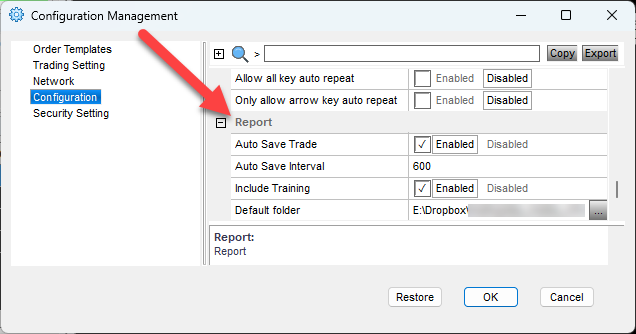
The executions get saved to the folder you specify in a file called Trades.csv. Currently, that file gets overwritten each day, so you’ll need to copy it, unfortunately.
They will fix that in a release soon, so it will automatically write to a new file each day.
Good record keeping is essential to trading well (details matter!), so I’m happy DAS added this functionality.
-Dave